What is My Mobile Money Access?
My Mobile Money Access is a smart phone/device application that allows you to monitor your debit card activity, turn your card on/off, block transactions based on location, set spending limits, receive notifications of transactions, and more…
How much does it cost?
My Mobile Money is a FREE service offered to our debit card users! However, there may be charges associated with notifications and data usage on your phone. Check with your wireless phone carrier for more information.
What can I do on the app?
- Ability to turn your card on and off – Misplace your card? Simply turn it off until you find it!
- Ability to receive alerts and/or block transactions based on transaction and merchant types, location and amount. (Protect your account from transactions you wouldn’t normally make.)
How do I sign up?
To sign up,
- You will need your debit card and an email address.
- From your app store (Google Play/Apple iTunes), search for My Mobile Money Access. (The app has a teal colored background with a white letter “m” on it.)
- Download the app just as you would any other app.
- Open the app on your device and select Sign Up Free at the bottom of the Welcome page, complete as prompted and get ready to have the tools and options available to give you peace of mind and control over your card activity.
What do I do if my card is disabled for suspicious activity?
Contact our Fraud Prevention Team at 1-866-842-5208. If the suspicious activity is fraudulent, you will need to come by any bank branch during regular business hours to have a new card issued. If you authorized the transactions in question, your card will be reactivated.
What if my card is lost?
First, log in to My Mobile Money and turn your card off.
Found your card? Simply log into My Mobile Money and turn your card on.
If you don’t find your card, come by any bank branch and we will issue you a new card.
 My Mobile Money Access
My Mobile Money Access